Exception handling in C++
Exceptions are used to indicate that a program has encountered run-time anomalies or abnormal conditions. Let us use the Sorter::sortInAscending task that we discussed in an earlier post as an example. To follow this tutorial, it is highly recommended that you download the code from this link and repeat the instructions on your system. The sorting task that we implemented in the earlier post has the following functionality:
- Read a text file containing one integer per line.
- Sort the integers in increasing order.
- Output the sorted values to another text file.
Reading of the text file is implemented in the function Sorter::readIntegersFromFile. Let us run the code using the following command line argument:
./homework sortint ../sample_data/integers.txt /tmp/result.txtYou will see the sorted list of numbers in the file "/tmp/result.txt". Let us run the code using an input file that does not exist:
./homework sortint ../sample_data/not_there.txt /tmp/result.txtThe result file is empty. As per the functionality mentioned, the code is doing the right thing. But let us say we now place a few addtional requirements. The code must throw an exception if:
- Input file cannot be read.
- Output file cannot be written.
- Input file contains non-integer values.
This can be implemented using C++ exceptions. The list of standard exceptions defined in <exception> are below (Image source):
Replace lines 7 to 10 of the file Sorter.cpp with the following:
if(filePointer==NULL){
LogManager::writePrintfToLog(LogManager::Error, "Sorter::readIntegersFromFile", "Error, could not open file: %s\n", inFileName.c_str());
std::stringstream errMsg;
errMsg << "Could not open input file '" << inFileName << "'";
throw std::runtime_error(errMsg.str());
}
Save the file, compile the code, and execute the following command:
make; ./homework sortint ../sample_data/not_there.txt /tmp/result.txt
[100%] Built target homework
terminate called after throwing an instance of 'std::runtime_error'
what(): Could not open input file '../sample_data/not_there.txt'
Aborted (core dumped)
An error has appeared on the command line to show that the file could not be opened. The earlier code was printing a message to the log file. What is the benefit of throwing an exception or error? The advantage is that an error/exception thrown on a certain line is propagated back through the stack of functions upto that line. A user-defined exception can also be created by extending a standard error. Create the file util/UserDefinedExceptions.h and add the following lines:
#ifndef UserDefinedExceptions_H
#define UserDefinedExceptions_H
#include < bits/stdc++.h >
class FileIOException : public std::runtime_error{
public:
FileIOException(const char* inputErrMessage) : std::runtime_error(inputErrMessage) { }
};
#endif
#include "UserDefinedExceptions.h"
throw FileIOException(errMsg.str().c_str());
acv@acv-vm:~/practice/logger/bin$ cmake ..
-- Configuring done
-- Generating done
-- Build files have been written to: /home/acv/practice/logger/bin
acv@acv-vm:~/practice/logger/bin$ make; ./homework sortint ../sample_data/not_there.txt /tmp/result.txt
[100%] Built target homework
terminate called after throwing an instance of 'FileIOException'
what(): Could not open input file '../sample_data/not_there.txt'
Aborted (core dumped)
std::stringstream errMsg;
errMsg << "Could not write to output file '" << outFileName << "'";
throw FileIOException(errMsg.str().c_str());
acv@acv-vm:~/practice/logger/bin$ make; ./homework sortint ../sample_data/integers.txt /result.txt
Scanning dependencies of target homework
[ 20%] Building CXX object CMakeFiles/homework.dir/src/Sorter.cpp.o
[ 40%] Linking CXX executable homework
[100%] Built target homework
terminate called after throwing an instance of 'FileIOException'
what(): Could not open output file '/result.txt'
Aborted (core dumped)
if (fscanfStatus == 0){
// The status becomes zero when the fscanf function did not find any entries matching the
// scan pattern. i.e. In this case, no integers were found.
std::stringstream errMsg;
errMsg << "Error while parsing the input file '" << inFileName <<"'. Encountered a non-integer value.\n";
throw std::runtime_error(errMsg.str());
}
34
2
abc
make; ./homework sortint ../sample_data/invalid_integers.txt /tmp/result.txt
Scanning dependencies of target homework
[ 20%] Building CXX object CMakeFiles/homework.dir/src/Sorter.cpp.o
[ 40%] Linking CXX executable homework
[100%] Built target homework
terminate called after throwing an instance of 'std::runtime_error'
what(): Error while parsing the input file '../sample_data/invalid_integers.txt'. Encountered a non-integer value.
Aborted (core dumped)
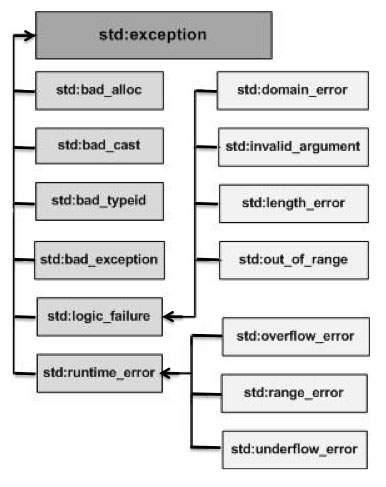

Comments
Post a Comment